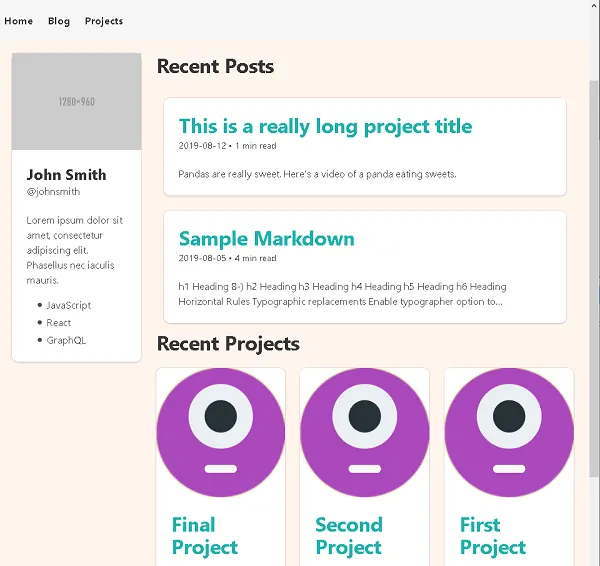GatsbyJS is a static site generator that creates performant websites by default. It uses React to render components and GraphQL to query various data sources at build time. There are tons of official and third-party plugins that can be easily plugged into your site to help fetch and transform data.
Performance
Google Chrome has a built-in audit tool called Lighthouse that evaluates your site on the following:
- Performance
- First meaningful paint: how fast the page loads primary content onto the screen
- Time to interactive: how fast the page becomes responsive
- …
- Accessibility
- Image elements have
altattribute: relays information to blind users htmlhas alangattribute: helps screen reader identify page language- …
- Image elements have
- Best Practices
- Avoids deprecated APIs
- Uses HTTPS
- …
- SEO
- Page has a meta description: description displayed in Google’s search results
- Page has
titleelement - …
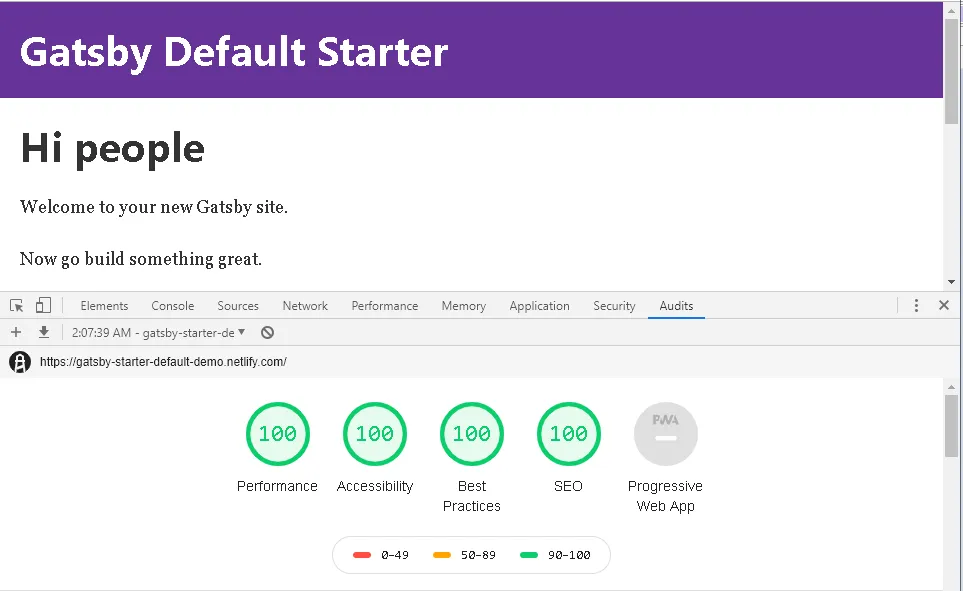
Quick start
# Uses yarn to install command line (interchangeable with npm/pnpm).
yarn global install gatsby-cli
# Create a new Gatsby site using the default starter.
gatsby new my-default-starter https://github.com/gatsbyjs/gatsby-starter-default
cd my-default-starter
# Starts the project at localhost:8000.
yarn develop
At this point if you run the audit it will not have the same result as above. It still needs to be deployed to a static site host first.
We will use GitHub pages to host the starter project so you will need a repository for this project on GitHub.
Make the following addition to gatsby-config.js:
module.exports = {
// Replace 'sample' with your GitHub repo name.
pathPrefix: "/sample",
};
# https://www.npmjs.com/package/gh-pages
yarn add -D gh-pages
Add the following script to your package.json.
{
"scripts": {
"deploy": "gatsby build --prefix-paths && gh-pages -d public"
}
}
This builds the website for production use and creates a gh-pages branch on your repository.
# Project is reachable at https://username.github.io/sample.
yarn deploy
If you run the Google Chrome audit again, it will pass with flying colors.