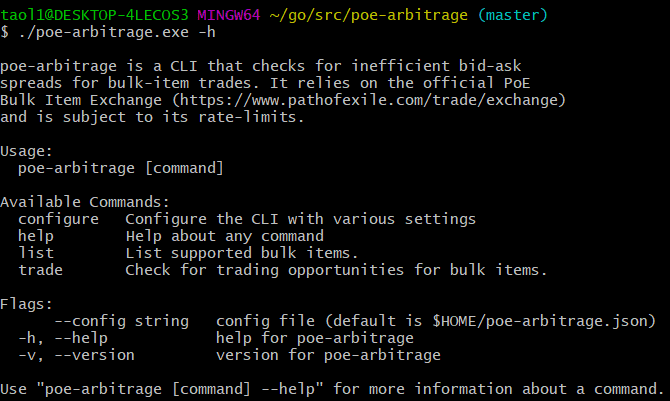Go is a statically typed language open sourced by Google in 2009. It is typically used for backend services and CLIs (command line interfaces).
Path of Exile is an action RPG similar to Diablo. Every 3-4 months, PoE launches a new league which introduces a new game mechanic. Players have to create new characters and start from scratch (i.e. no items carried over).
PoE also has an official trading site where players can buy/sell items. There is no underlying service matching bids ("price buyer is willing to pay") and asks ("price seller is willing to accept") which can result in negative bid-ask spreads (buyer is willing to pay more and seller is willing to take less).
In order to make a quick profit, I decided to code up a Go CLI that will help detect these negative bid-ask spreads.
The complete code can be found here: https://github.com/t73liu/poe-arbitrage
Installation
The easiest way to get started would be installing Go and initializing an
empty project with cobra (popular Go package for creating CLIs).
# Install cobra CLI
go get github.com/spf13/cobra/cobra
# Make project directory
mkdir poe-arbitrage
cd poe-arbitrage
# Initialize the Go project
cobra init --pkg-name poe-arbitrage
go mod init poe-arbitrageNow we can start up the application to verify that it works.
# Builds the CLI binary
go build poe-arbitrage
# Run the binary (Windows: ./poe-arbitrage.exe)
./poe-arbitrageRunning the binary should show the poe-arbitrage help screen which is automatically
generated by cobra. The starter code also assumes that you will be using
"$HOME/.poe-arbitrage" for the CLI config.
Adding Commands
cobra recommends representing commands as actions, args as things
and flags as modifiers for actions. Lets add the ability to list tradable
items and search them via substring.
# Adds sub-command: poe-arbitrage list
cobra add listAt this point the project directory should look like the following:
poe-arbitrage/
cmd/
list.go
root.go
main.go
go.modcmd/root.go will contain startup logic that will be shared across all commands
such as initializing/parsing config file and persistent flags that will be
accessible to its sub-commands.
cmd/list.go will handle printing tradable items and support one flag (--name, -n)
for searching tradable items by substring.
GGG has custom string IDs for every bulk item. These IDs are required for making API requests to fetch trade details. You can find these IDs by visiting their exchange site and looking at the HTML, just right-click and "Inspect Element" one of the tradable items.
<div data-id="alt" title="" class="exchange-filter-item" data-original-title="Orb of Alteration">
<img src="https://web.poecdn.com/image/Art/2DItems/Currency/CurrencyRerollMagic.png" alt="Orb of Alteration">
</div>Let's save a few item IDs and names to a JSON file. viper is a config management
package that supports other file formats such YAML, etc. I generally prefer JSON
since its commonly used, readable and does not rely on white-space.
{
"bulkItems": [
{
"id": "alt",
"name": "Orb of Alteration",
},
...
]
}Now we need to read in this file at start-up which will require making the
following edit in cmd/root.go.
func initConfig() {
// Find home directory.
home, err := homedir.Dir()
if err != nil {
fmt.Println(err)
os.Exit(1)
}
// Search config in home directory with name ".poe-arbitrage"
viper.AddConfigPath(home)
viper.SetConfigType("json")
viper.SetConfigName(".poe-arbitrage")
}Now we will be need to access the underlying config. viper behaves similar to
a singleton which means you can refer to it in cmd/list.go without having to
pass an object/instance.
// File: cmd/list.go
// Struct used to serialize JSON
type BulkItem struct {
Id string `json:"id"`
Name string `json:"name"`
}
type Config struct {
BulkItems map[string]BulkItem `json:"bulkItems"`
}
var listCmd = &cobra.Command{
Use: "list",
Short: "List tradable items",
RunE: func(cmd *cobra.Command, args []string) error {
// Reads JSON into Config struct
var config Config
if err := viper.Unmarshal(&config); err != nil {
fmt.Println("Failed to parse config:", err)
return err
}
// Prints tradable items
for _, item := range config.BulkItems {
fmt.Printf("%+v\n", item)
}
return nil
},
}If everything was done correctly, you should be able to build the CLI binary
and run poe-arbitrage list to print out tradable items.
Lets add filtering functionality to the list command by adding the --name flag.
// File: cmd/list.go
func init() {
rootCmd.AddCommand(listCmd)
listCmd.Flags().StringP(
"name"
// One letter alternative (i.e. -n)
"n"
// Default value
"",
// Help text for the flag
"List items containing the provided string"
)
}Now you should be able to see the --name/-n flag show up in the generated help
text. In order to implement the filtering logic, we will need to add the excerpt
to our listCmd.RunE function.
// Fetch the value of --name
name, err := cmd.Flags().GetString("name")
if err != nil {
fmt.Println("Failed to retrieve --name value:", err)
return err
}
// Filter items by name
trimmedStr := strings.TrimSpace(name)
for _, item := range config.BulkItems {
if trimmedStr == "" || strings.Contains(item.Name, trimmedStr) {
fmt.Printf("%+v\n", item)
}
}You should be able to run the following commands with a newly built binary:
# List all tradable items
./poe-arbitrage list
# List all tradable items with "orb" in the name
./poe-arbitrage list -n "orb"
./poe-arbitrage list --name "orb"
# Show help for the list command
./poe-arbitrage list -h
./poe-arbitrage list --help
# Show help for the CLI
./poe-arbitrage
./poe-arbitrage -h
./poe-arbitrage --helpFinishing Touches
I added a couple of other commands in order to improve the overall usability. You can find the source code in the References section.
- Add a
configuresub-command for editing basic config options via the CLI - Add a
tradesub-command for fetching trade listings from PoE exchange - Filter out AFK players and ignored players
- Sort trades by price and stash size
As of writing, I am still figuring out how best to automatically analyze trades for arbitrage opportunities. This will likely involve representing the trading paths as a directed cyclic graph and looking for profitable cycles 🤔.